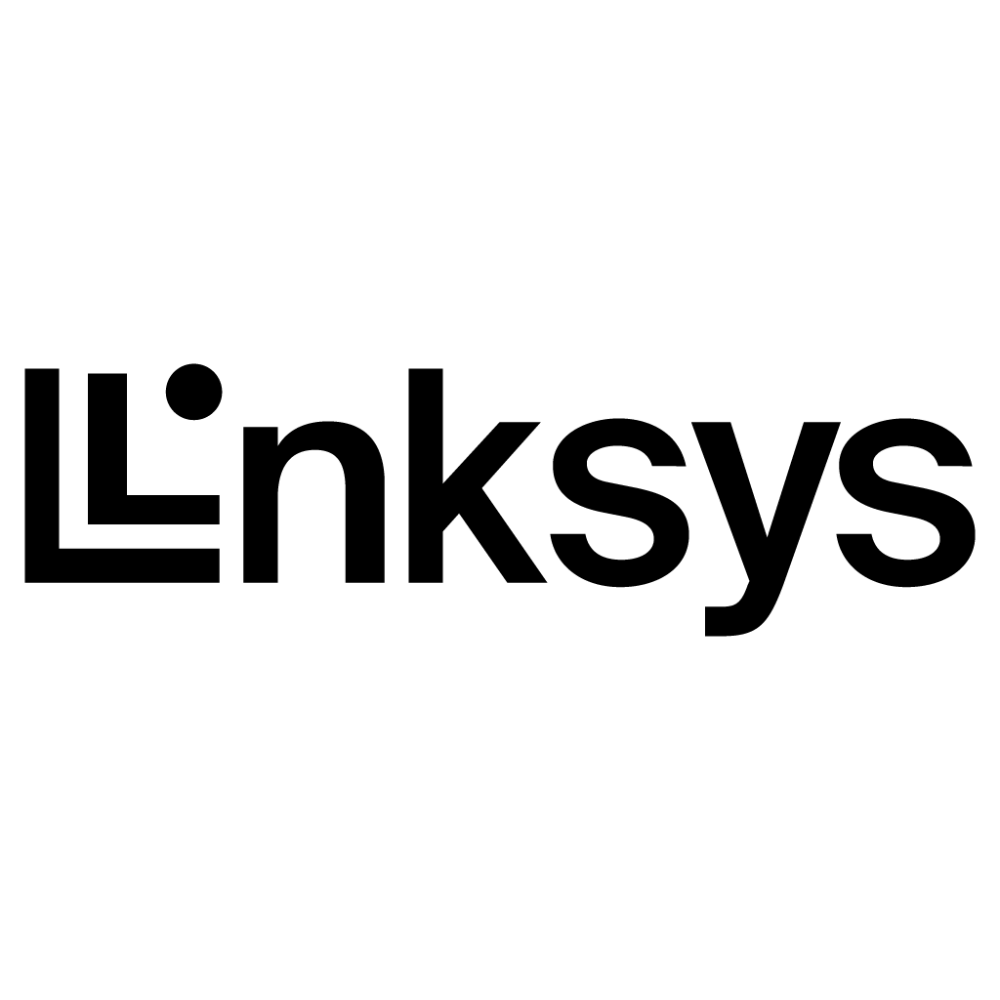Step by Step Instructions to set up Zelle
To set up Zelle, you’ll need to do the following:
Make sure your bank or credit union offers Zelle. Not all financial institutions offer Zelle, so you’ll need to check with yours to see if it’s available. If your bank or credit union does offer Zelle, you can skip to step 2. If it doesn’t, you’ll need to look for another way to send and receive money electronically. There are many options available, such as Venmo, PayPal, and Google Pay, so you should be able to find a service that works for you.
Enroll in Zelle through your bank or credit union’s mobile app or online banking site. The process for doing this will vary depending on your financial institution, but generally you’ll need to provide some personal information and set up a username and password. You may also need to confirm your email address or phone number. Once you’ve completed the enrollment process, you’ll be ready to start using Zelle.
Add a phone number or email address to your Zelle account. This is how you’ll receive notifications about transactions and how you’ll send and receive money through the service. You can add multiple phone numbers or email addresses if you want to be able to use Zelle from multiple devices or if you want to give other people access to your account.
Download the Zelle app on your phone. This is optional, but the app can make it easier to use Zelle on the go. The app is available for both iOS and Android devices, and you can download it for free from the App Store or Google Play.
Link your bank account or credit card to your Zelle account. You’ll need to do this in order to be able to send and receive money through the service. Depending on your financial institution, you may be able to link multiple bank accounts or credit cards to your Zelle account. This can be useful if you have separate accounts for personal and business expenses, for example.
Add people to your Zelle contacts. You’ll need to know the phone number or email address of the person you want to send money to in order to send them money through Zelle. You can add people to your contacts by entering their phone number or email address in the app or on the website. You can also import your contacts from your phone or email account, if you prefer.
Start using Zelle to send and receive money. To send money, you’ll need to enter the phone number or email address of the person you want to send money to and the amount you want to send. The person will receive a notification and will need to accept the money in order for it to be transferred. If the person is already enrolled in Zelle, the money will be transferred almost instantly. If they’re not enrolled, they’ll need to follow the enrollment process in order to receive the money.
Using Zelle is generally very easy and convenient, and it’s a great way to send and receive money electronically. It’s especially useful for sending money to people you know and trust, such as friends and family, because you don’t need to worry about the security risks associated with using a service like PayPal or Venmo. We hope this helps, and if you have any other questions, please don’t hesitate to ask.