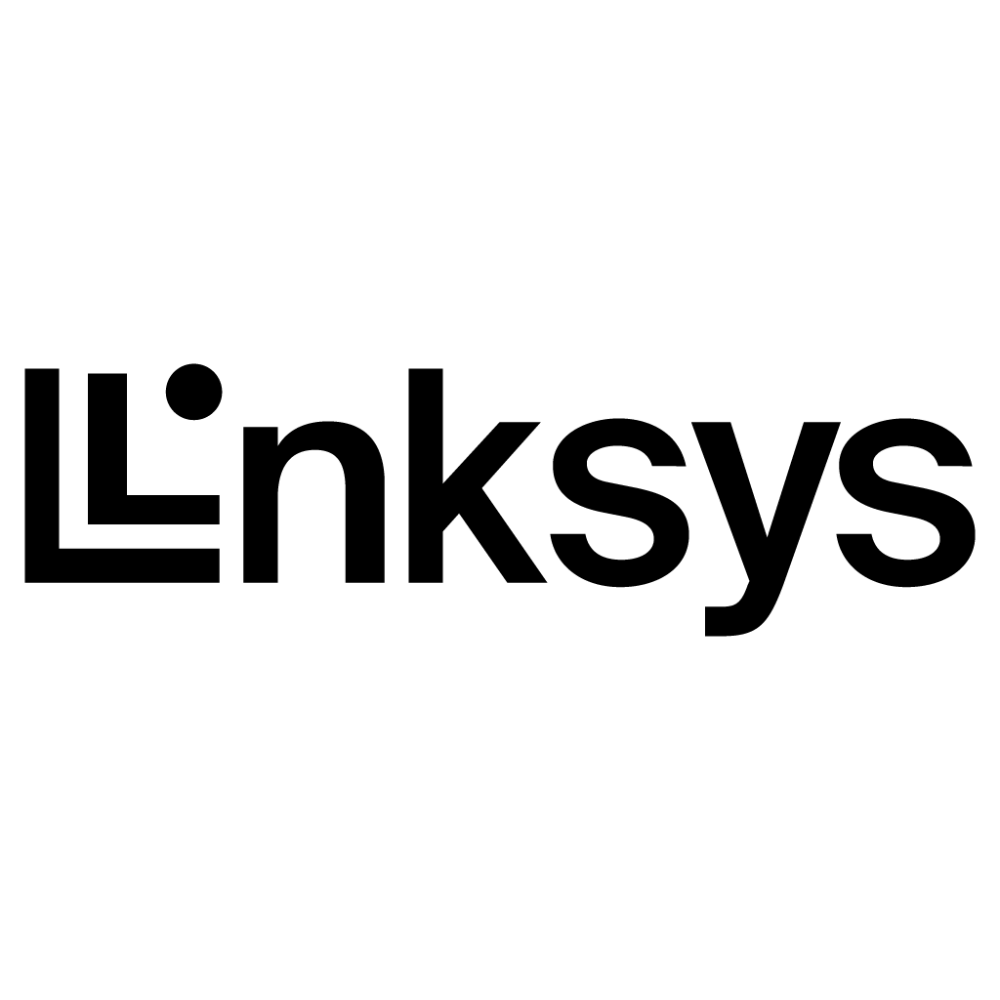Best Guide to setup Paypal Account
To set up a PayPal account, follow these steps:
Go to the PayPal website (www.paypal.com) and click “Sign Up” in the top right corner.
Select the type of account you want to create. PayPal offers two types of accounts: personal and business. Choose the one that best fits your needs. If you are an individual who wants to use PayPal to shop online or send money to friends and family, a personal account is likely the right choice for you. If you are a business owner who wants to use PayPal to accept payments from customers, a business account is the better option.
Enter your personal and contact information, including your name, email address, and password. Make sure to use accurate and up-to-date information, as this will be used to verify your identity and help secure your account.
Add a payment method. You can link a credit or debit card to your account, or you can link your bank account. This will allow you to send and receive payments through PayPal. If you link a card or bank account, PayPal will charge a small amount to verify that you are the owner of the account. This charge will be refunded to you once the verification process is complete.
Review and accept the PayPal User Agreement and Privacy Policy. These documents outline the terms and conditions of using PayPal, including your rights and responsibilities as a user. It is important to carefully read and understand these documents before proceeding.
Click “Agree and Create Account” to complete the sign-up process. You should now have a fully functional PayPal account.
Once your account is set up, you can start using PayPal to send and receive payments. To make a payment, simply log in to your account, enter the recipient’s email address or phone number, and specify the amount you want to send. You can also set up automatic payments or schedule recurring payments for things like bills or subscriptions.
If you have a business account, you can use PayPal to accept payments from customers. There are several ways to do this, including adding a PayPal “Buy Now” button to your website, integrating PayPal with your online shopping cart, or using a mobile card reader to accept in-person payments.
In addition to making and receiving payments, PayPal offers a number of other features and services, such as fraud protection, buyer protection, and the ability to send invoices. You can explore these features and customize your account settings by logging in to your account and clicking on the “Settings” or “Profile” tab.
We hope this helps! Let us know if you have any questions.