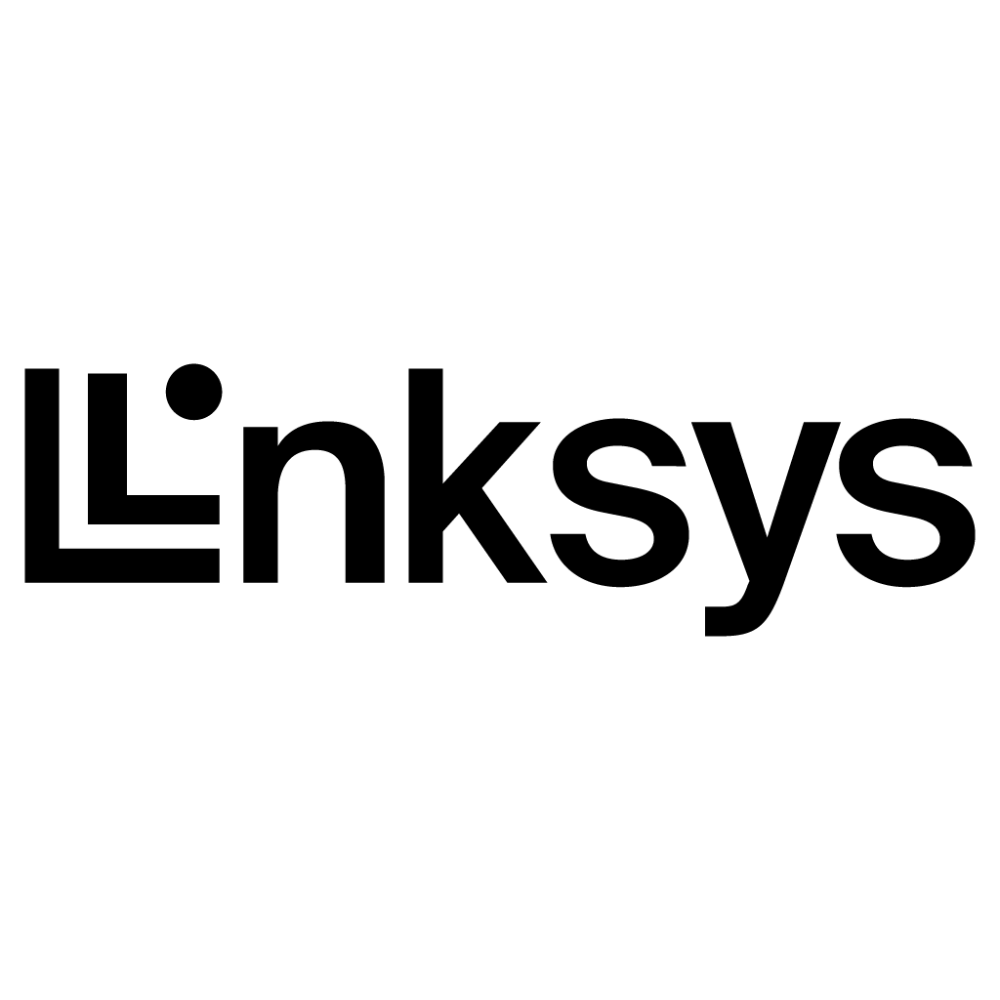Steps To Activate or Setup Face id on an iOS device
To set up Face ID on an iOS device, follow these steps:
Make sure your device is updated to the latest version of iOS. Face ID is only available on certain iOS devices, including the iPhone X and later models, so you’ll need to have one of these devices in order to set up Face ID.
Go to the “Settings” app on your device. You can find the “Settings” app on your home screen or in your app library.
Tap on “Face ID & Passcode” in the list of options. This will take you to the Face ID settings menu.
Enter your passcode when prompted to access the Face ID settings. If you haven’t set up a passcode yet, you’ll need to do so before you can proceed.
Tap on “Set Up Face ID” to begin the setup process. This will bring up a series of instructions on how to position your face in front of the camera.
Follow the on-screen instructions to position your face in front of the camera. You’ll need to move your head around a bit to capture a complete scan of your face. The process is quick and easy, and shouldn’t take more than a minute or two.
Once the scan is complete, tap “Done” to finish setting up Face ID. You’ll see a confirmation message telling you that Face ID is set up and ready to use.
It’s important to note that Face ID is a biometric authentication system, which means it uses unique characteristics of your face to identify you. This means that it’s important to set up Face ID with a clear and unobstructed view of your face. Make sure you remove any glasses, hats, or other headgear before setting up Face ID, and ensure that there is sufficient lighting in the room to allow the camera to properly scan your face.
Additionally, it’s a good idea to set up an alternate authentication method, such as a passcode, in case Face ID doesn’t work for any reason. To set up an alternate authentication method, go to the “Face ID & Passcode” settings menu and tap on “Passcode Options.” From there, you can choose to set up a simple passcode or a more complex one, depending on your preferences.
Overall, setting up Face ID is a simple and straightforward process that should only take a few minutes. Once it’s set up, you’ll be able to use it to unlock your device, make purchases, and access secure apps and websites with just a glance.